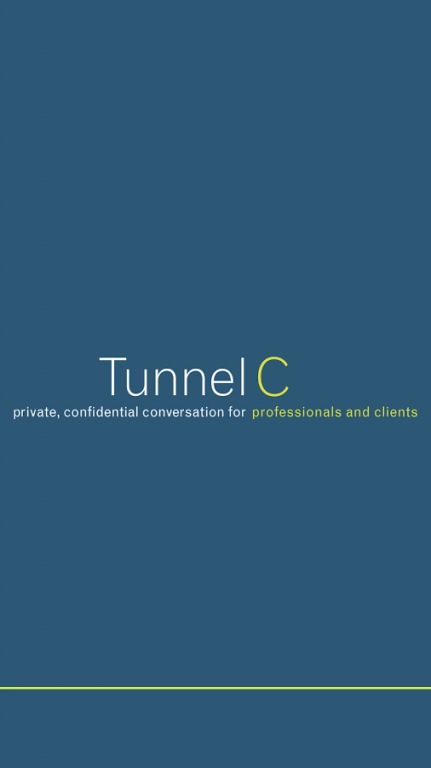Tunnel C 1.0.2
Free Version
Publisher Description
Professionals such as lawyers, managers, agents, financial planners, and accountants need a secure, private place to converse online with their clients. Tunnel C is a sophisticated yet simple solution — a platform for private communication that protects on two levels: it uses secure encryption to guard against hackers and governments while it also keeps your messages away from local prying eyes.
On Tunnel C, clients connect with professionals in a secure space we call a "tunnel." Use it to discuss cases, advice, and questions, secure in knowing that nobody else can view it. Leave messages for each other to read when convenient, or chat in real time. Share files (such as documents or bills). It's all encrypted to maintain your security.
Optional notifications when messages have been received.
Please be aware that the mobile app is only for sending/receiving messages and images. For the professional functions such as creating an account and adding clients, use the Tunnel C web site.
About Tunnel C
Tunnel C is a free app for Android published in the Telephony list of apps, part of Communications.
The company that develops Tunnel C is Tunnel X, Inc.. The latest version released by its developer is 1.0.2.
To install Tunnel C on your Android device, just click the green Continue To App button above to start the installation process. The app is listed on our website since 2015-04-06 and was downloaded 4 times. We have already checked if the download link is safe, however for your own protection we recommend that you scan the downloaded app with your antivirus. Your antivirus may detect the Tunnel C as malware as malware if the download link to com.tunnelc is broken.
How to install Tunnel C on your Android device:
- Click on the Continue To App button on our website. This will redirect you to Google Play.
- Once the Tunnel C is shown in the Google Play listing of your Android device, you can start its download and installation. Tap on the Install button located below the search bar and to the right of the app icon.
- A pop-up window with the permissions required by Tunnel C will be shown. Click on Accept to continue the process.
- Tunnel C will be downloaded onto your device, displaying a progress. Once the download completes, the installation will start and you'll get a notification after the installation is finished.